From the main screen, select Company and then select Company Directory.
From here click Add, the following screen will be displayed:
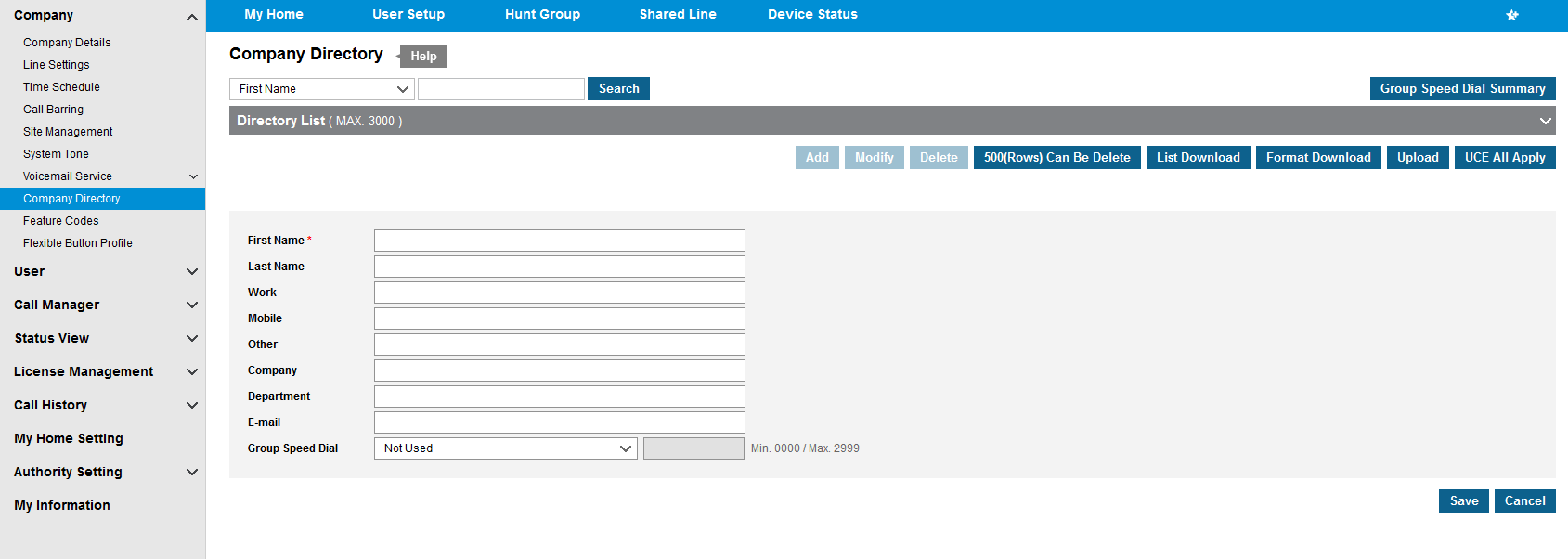
You can then add the details required in the boxes displayed.
Please ensure that you enter a Group Speed Dial (e.g. 0001) and also when selecting the 'Group speed dial', make sure that the one you choose from the drop down list matches to where you have put the contact number.
e.g. If you have put the contact number in the 'Work' column, select work from the drop down list & choose a 4 digit code. This will then link this contact with your phones.
If you have a number of contacts you would like to import please download the Company Directory Template and complete as detailed.
You then select Upload on the above screen.
Alternatively please send the document to service@sirus-telecom.co.uk where someone will be happy to do this for you.
