How to block a number on iPECS Cloud.
Firstly, Log on to your cloud portal with the credentials you should have been given when your system was first installed.
Once logged in;
- Go to 'User Setup'
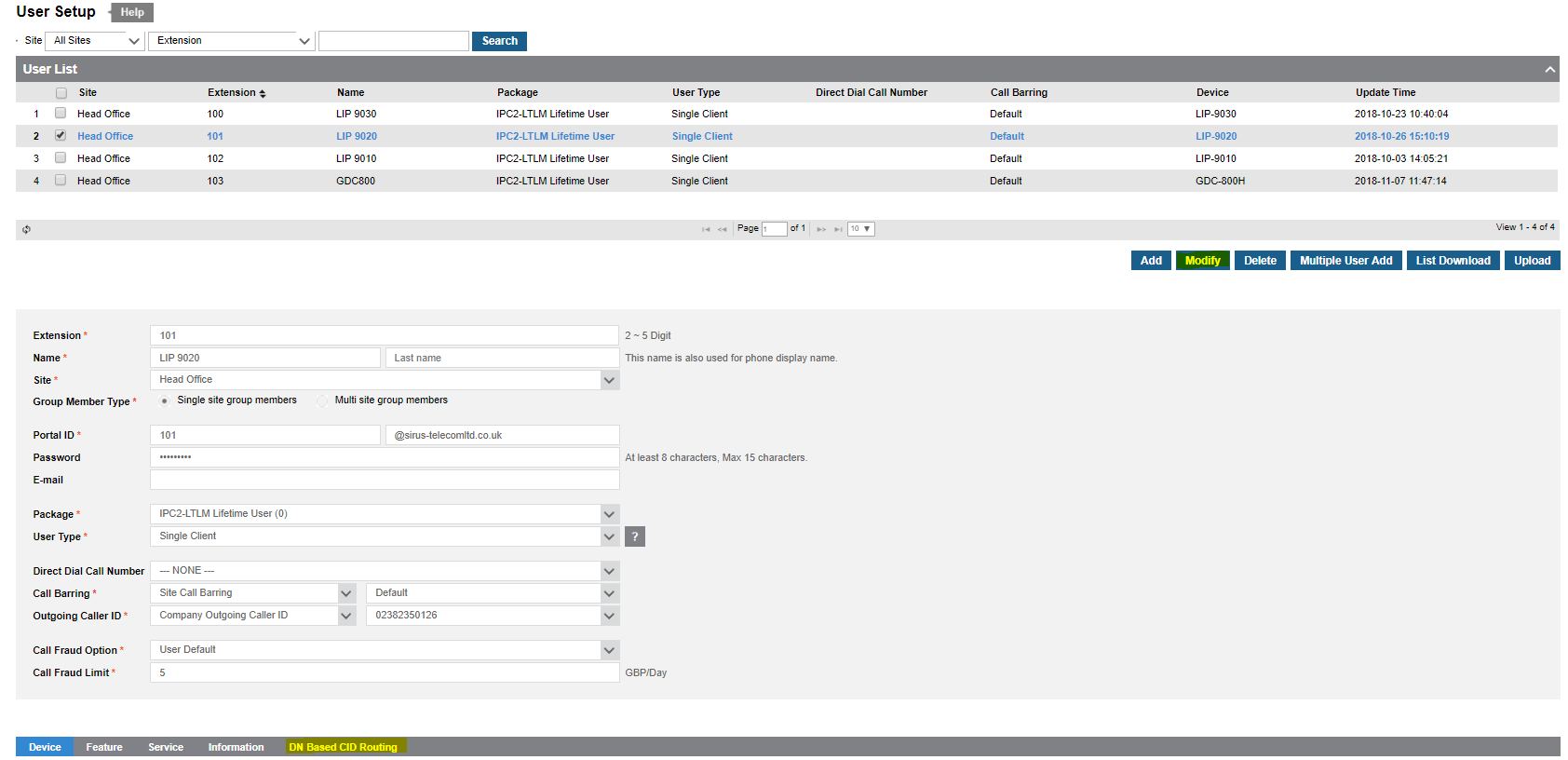
- Once in 'User Setup', Select the user that you wish to block calls on.
- Click 'Modify' as highlighted above.
- Scroll down until you can see 'DN Based CID Routing' as highlighted in the image above.
- Once in 'DN Based routing', Select 'Add'. As shown below.
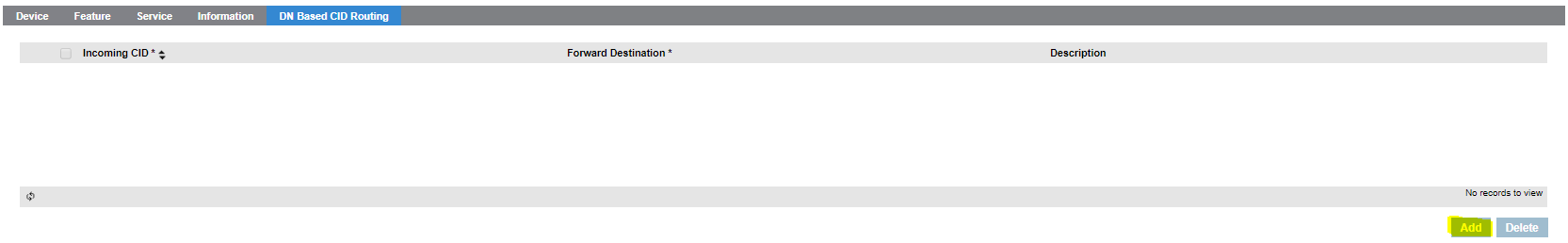
- Once you have clicked 'Add', it will bring up the following.
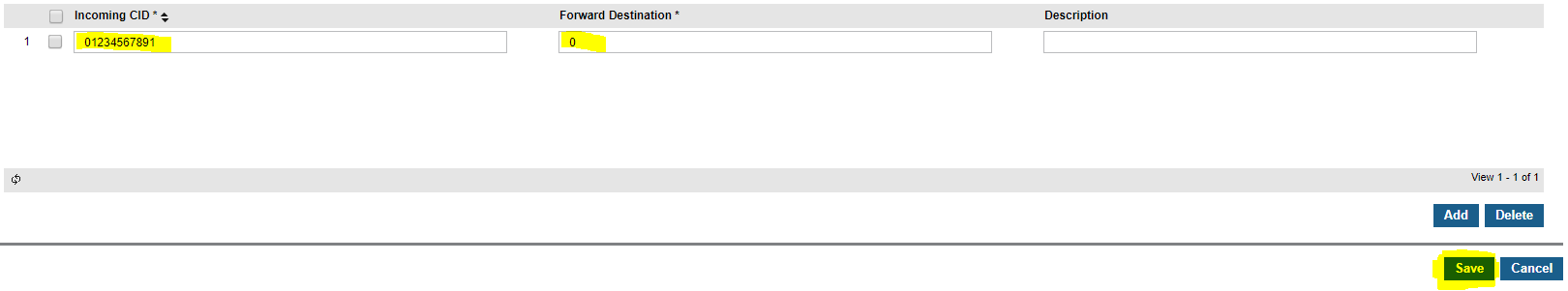
- Enter the number you wish to block in the first box under 'Incoming CID'.
- Enter '0' in the 'forward destination' box. This will send it to a number that doesn't exist.
- Click 'Save' as highlighted above.
If this number were to try and dial your number to this user now, it will simply beep on their end and go nowhere.
See Video Below
