This guide will show you how to answer/reject calls on UCE Mobile
If you are logged in on the UCE Mobile App and receive an incoming call you will be displayed with the following.
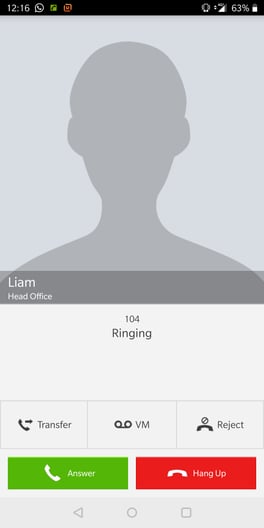
You will see the number calling you & if this is an internal call you will be displayed with the Extension number and name. If an external call, and this contact is in your company directory on the Cloud Portal it will also display the contact name.
From this screen, you can decide whether to Accept the call by pressing the Green Answer button. Hang up via the Red button or Reject the call by pressing 'Reject'.
Also, as you can see in the image you are able to forward this straight to VM.
