details of how to listen and download call recordings via ViCTUS portal.
Once you are logged in to your Managers Portal, Please navigate to the Reports section:
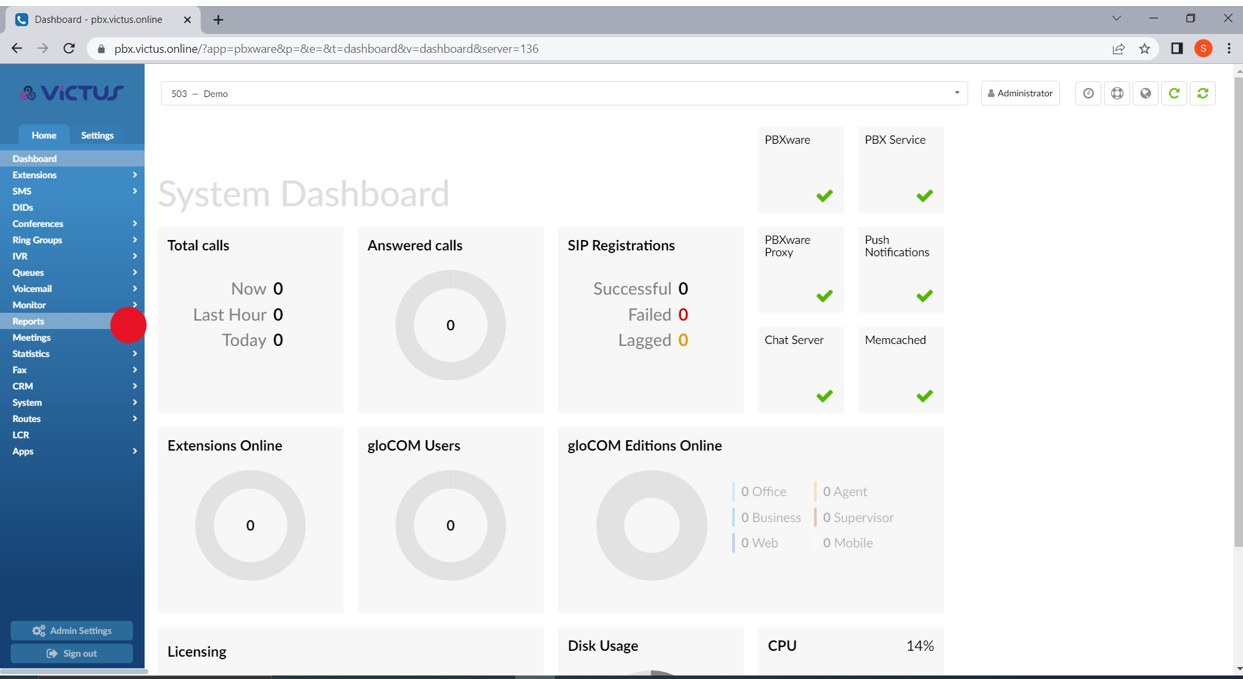
From here, please select CDR
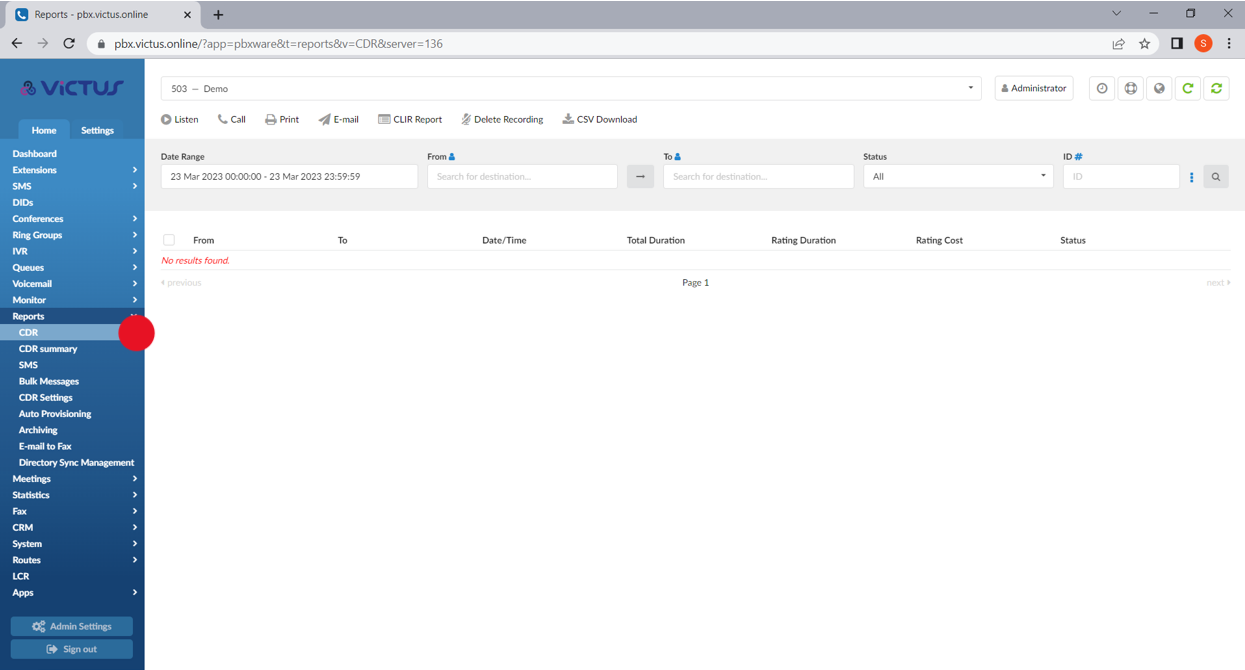
This may display some calls for the current date range. However, if it does not please enter the criteria that you would like displayed:
Date range (dat/time)
From – This can be from an extension (101) or from an external number that has rung in
To – Again, this can be to an extension (101) or a external number
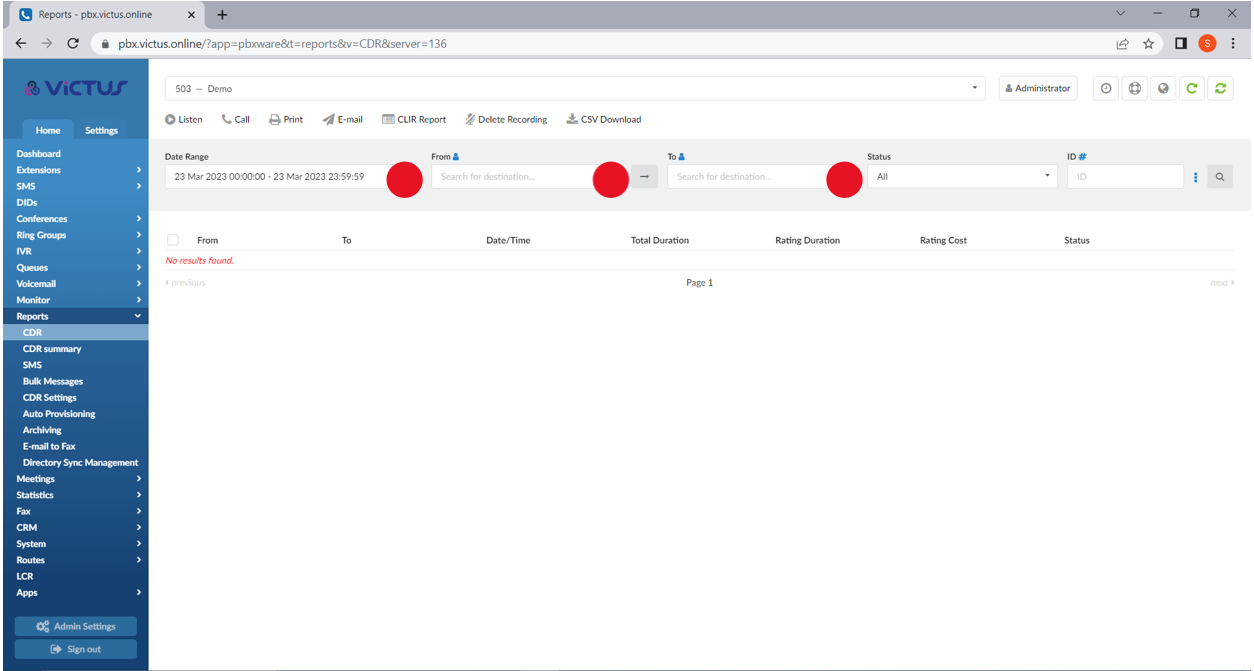
Once selected, please select the search button
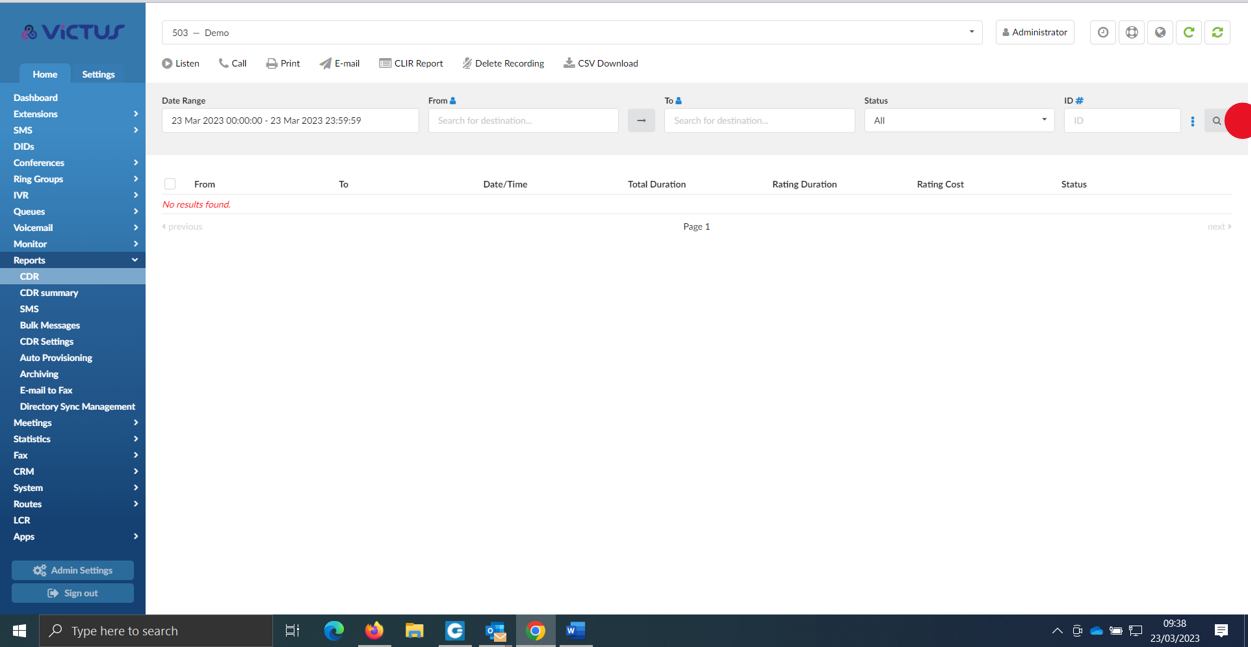
This will then display the call data from that day. To listen to the call recording simply press the play button along side that call information.
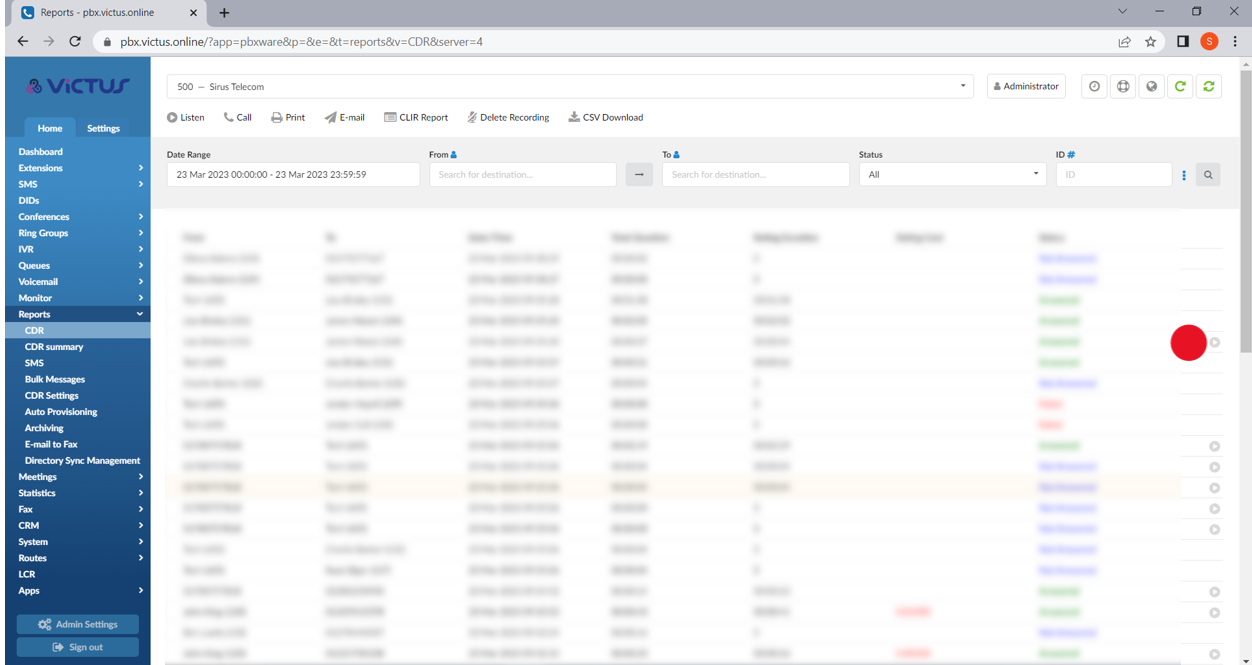
From here you can the either listen to the recording or download it.
