Diverting your number
1. The first step is accessing your Victus Admin portal, this can be done by clicking here: pbx.victus.online
2. Once logged in, navigate to the tab marked "DIDs" on the left-hand side.
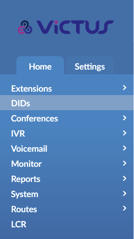
3. Find the number you wish to divert and click on the note pad icon to the right of that number.
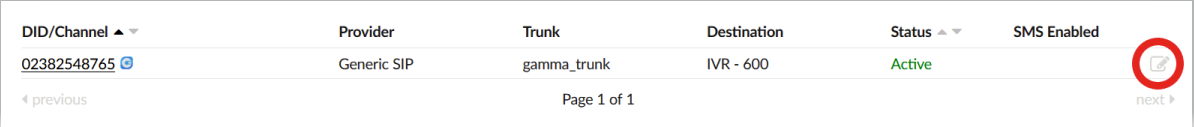
4. From here, select the destination you would like your telephone number diverted to, the main options are:
Extension: An individual user of your phone system.
External Number: A mobile or landline number not connected to your phone system.
Ring Group: A group of extensions.
IVR: Your Auto Attendent.
Voicemail: An individual extension's or shared voicemail.
Deny Access: Only to be used if you wish your telephone number to appear as constantly engaged.
5. Once you have selected the destination, click "Save".
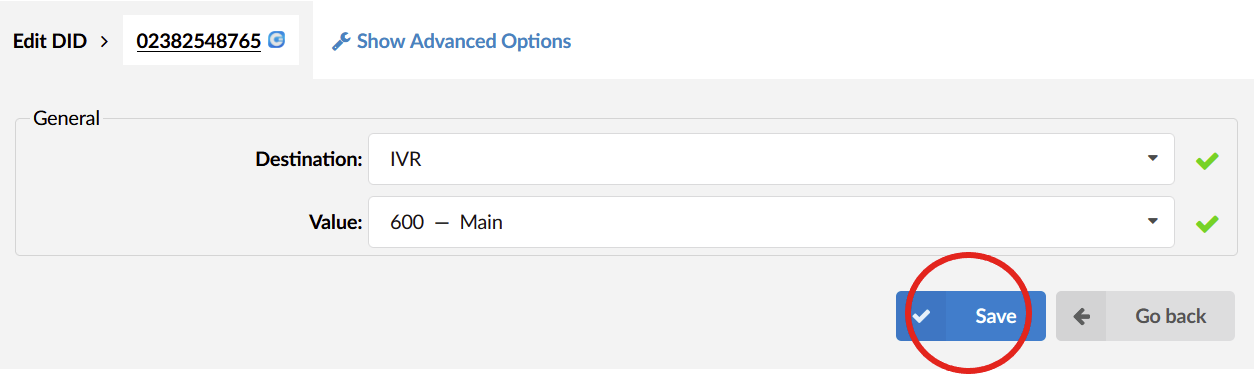
Congratulations, you have just diverted your number.
For any further assistance, please feel free to call 0333 222 1133 and speak to a member of the team.
