Below are detail on how to install the ViCTUS Mobile App
Step1
To start the download on an Apple device, click here.
To start the download on an Android device, click here.
Alternatively this can be found on the App Store or Google Play Store as: "Communicator GO 6"
Step 2
When you open the App it will ask you for a username and password. These can be found on your welcome email
Step 3
Once you have entered your username and password, enter the Host Name which will be pbx.victus.online OR pbx2.victus.online.
(Our technical team will be able to tell you which one).
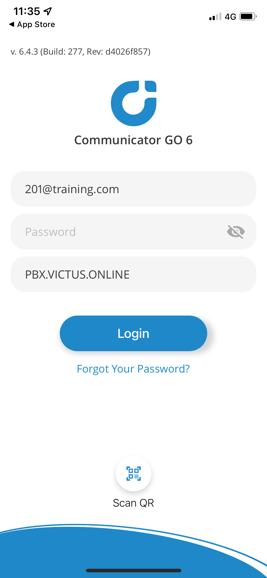
Step 4
If this is the first time you have logged in it will ask you to change your password
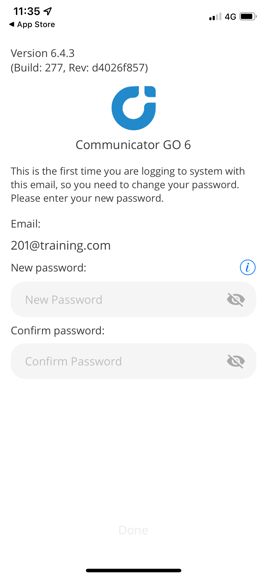
Once you have entered your new password you are ready to start using the App.
