Manually change the time on your ViCTUS 924E handset.
Firstly, from the main idle screen, press Menu

Once the Main Menu has popped up on your screen, Enter in to the Settings followed by Basic.
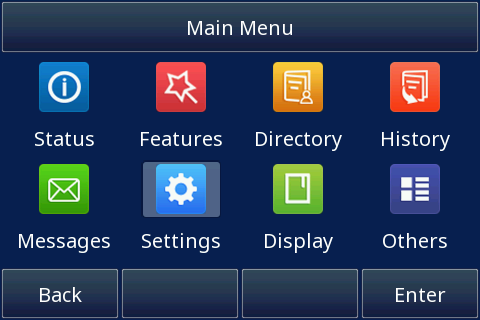
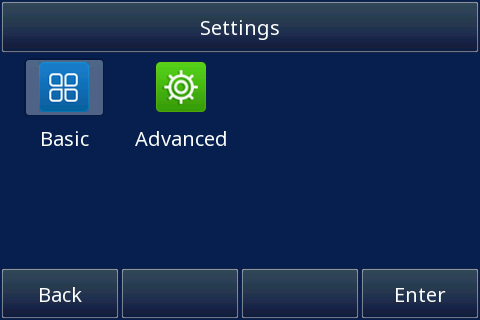
Once in here, select Time & Date, followed by Manual
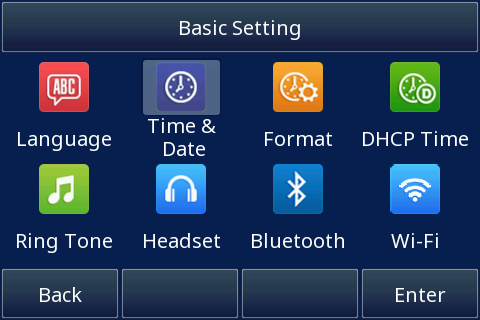
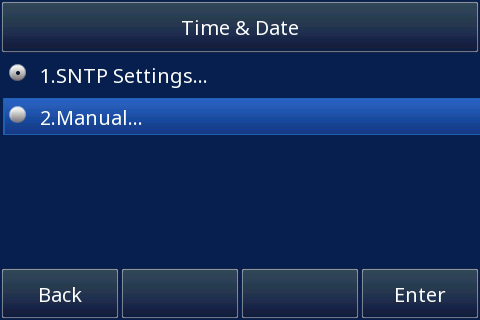
Scroll down to the desired option you wish to change, e.g. "Hour"
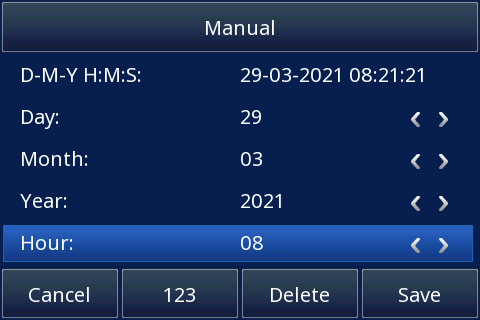
To change the output, simply flick left and right with the directional arrows.
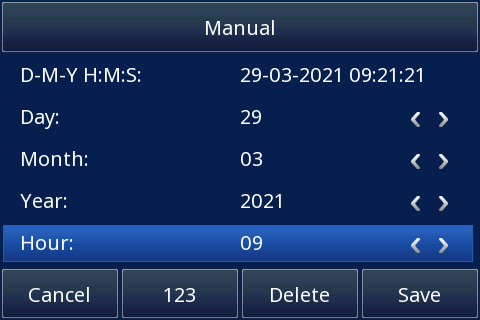
Once complete, push Save. You will know this has saved because the radio button next to Manual will be filled in/ selected.
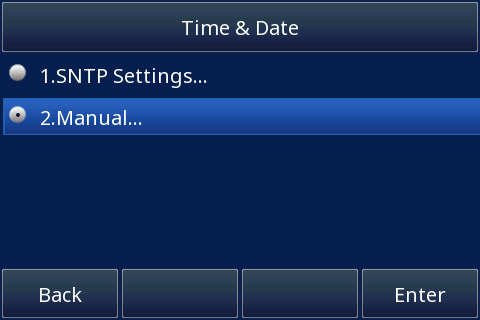
To return to the main screen, simply press the X button.

