Follow these basic steps if your LIP Handset displays the error message 'DHCP Searching'
Typically this message would be due to a faulty LAN/Ethernet cable.
However as a first step try an Reboot the handset. You can do this by simply pulling the power lead out of the back of the handset and plugging it back in.
If after rebooting the handset you still have the same message, the next step would be to reboot the Switch and/or Router that the handset is connected to. You can find this by tracing the cable from the handset back to the other end.
If the handset proceeds to not come online after completing the above, Replace the LAN Cable.
The cable will be connected into a port on the back of your handset that has an image like below. The other end of the cable will be in a switch/router or socket.
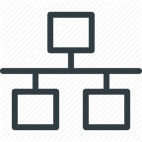
If once you have replaced this cable the phone still won't connect, the next step would be to plug the handset in where another handset is working okay (If possible). This would rule out the potential for a faulty handset, in which case this would need to be returned to us for further testing.
You would know if this is the case if the phone with the fault still does not connect where another handset is working okay.
