

Before you can begin setting up the HS-D1 with the HS-BC3 cable you will need to make sure that you have connected the E-LG EHS Adaptor to the handset. Firstly make sure that the handset is disconnected, mount the bracket and then connect the ribbon cable. Make sure that the red line on the cable is facing upwards as shown below.
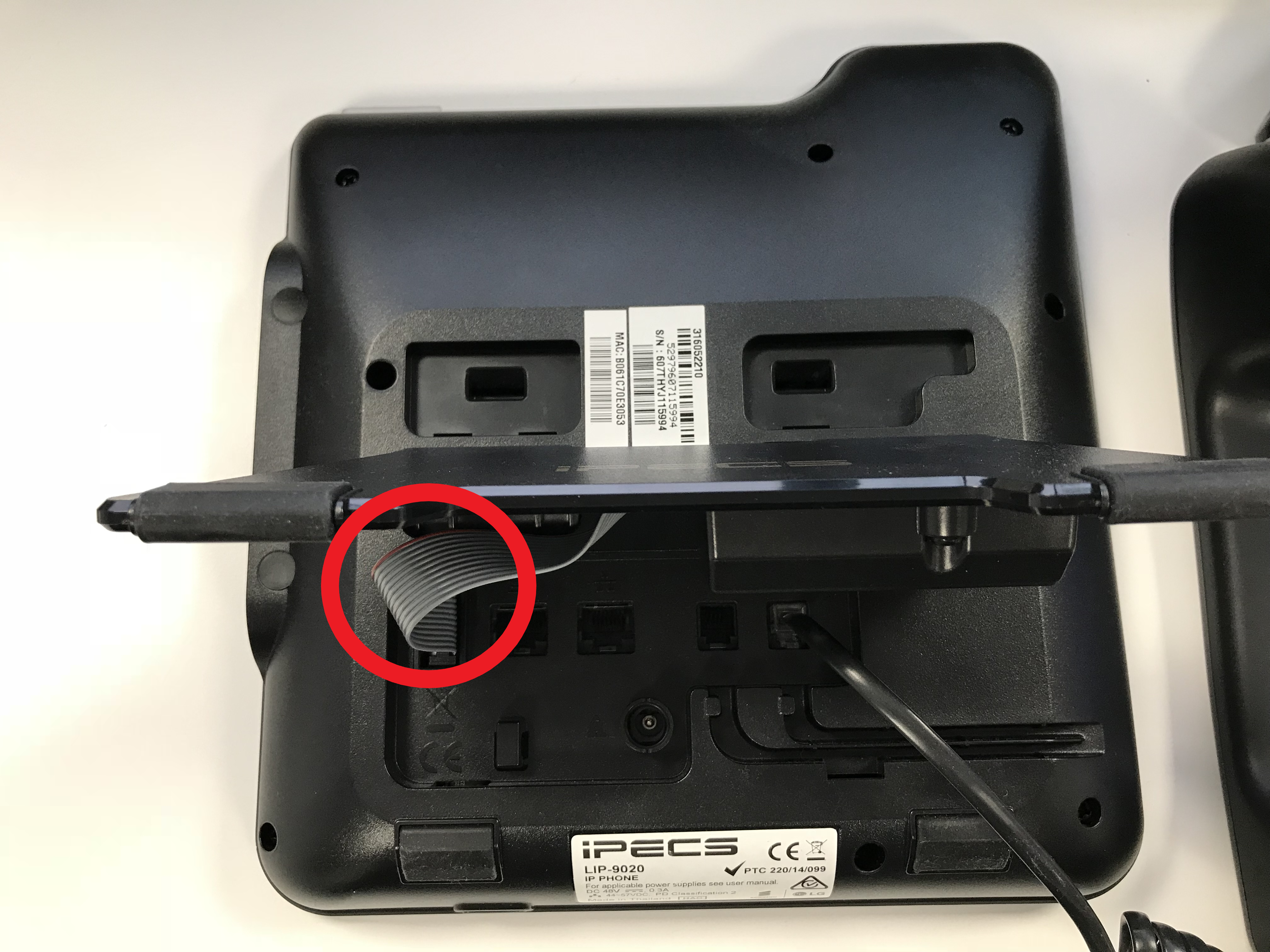
After you have the E-LG EHS Adaptor setup you will need to connect the HS-BC3 cable to the adapter on the phone and the headset base. Connect the end with the white ribbon to the base of the Headset stand with the other end connected to the E-LG EHS Adaptor.
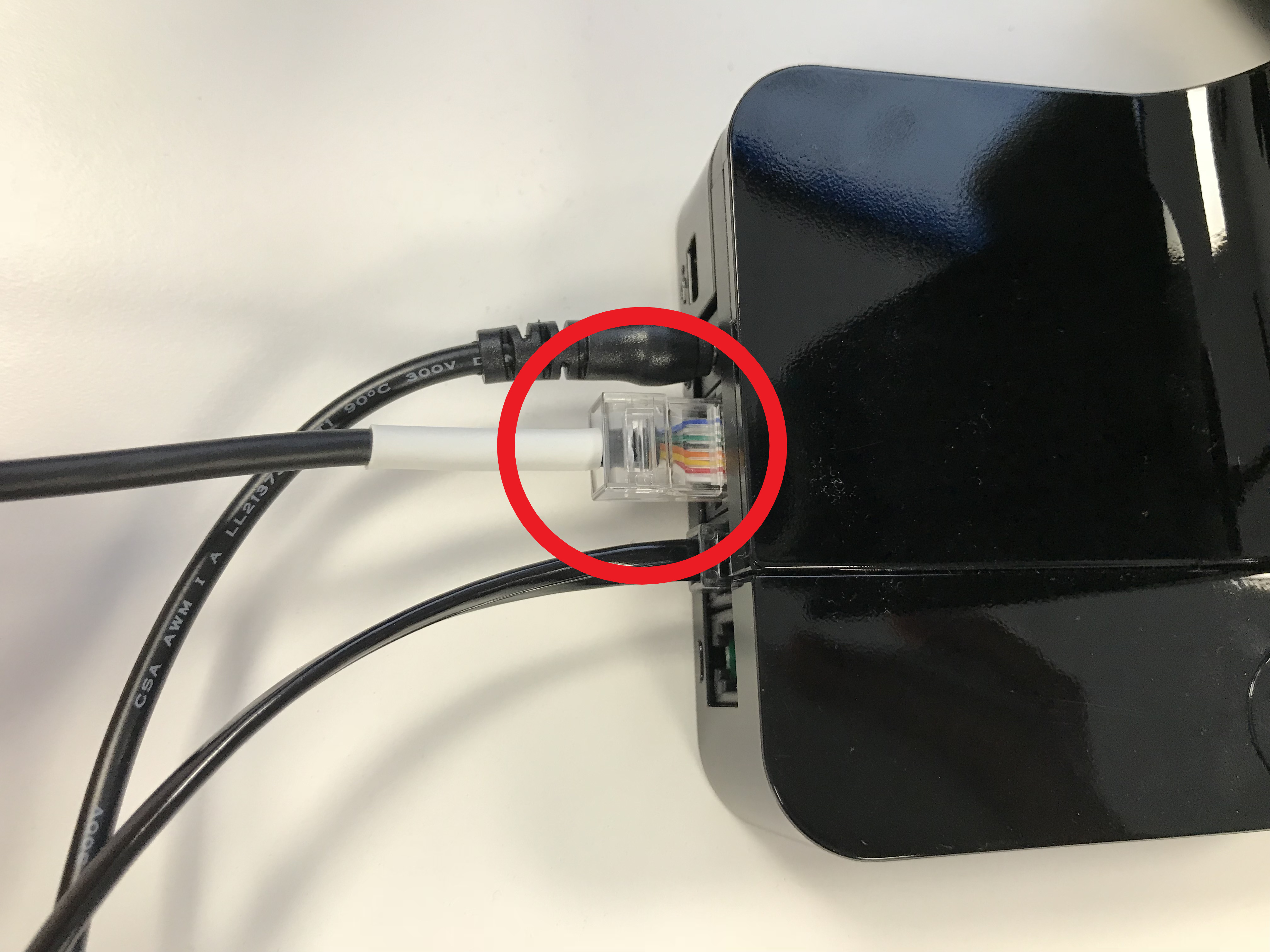
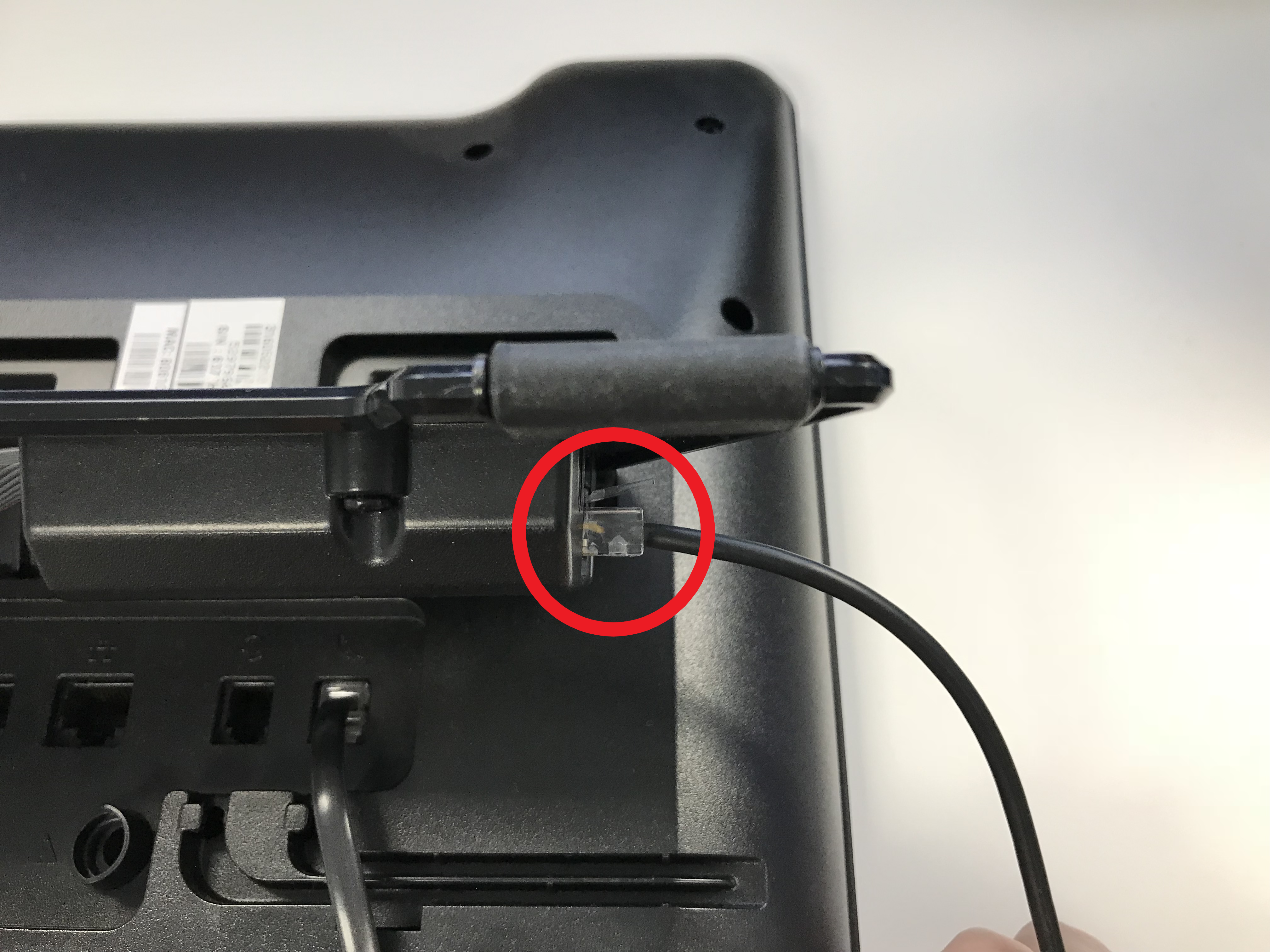
Once you have connected the cables restart the phone and check that the E-LG EHS Adaptor LED is Green. You will then need to enable the headset on the handset by pressing the headset button. (Also make sure the base has been plugged in to a power supply).
Once you have completed the above steps perform a test call.
