Here is a guide on checking your Call history on the LG/iPECS Cloud portal
Firstly, Go to the iPECS Portal using the following Link Customer.ipecs-cloud.co.uk
Login using the Manager credentials you would have received shortly after installation of your Cloud system.
Once logged, in you will be on 'My Home'. On the Left hand side there will be a menu option 'Call History', Select this.
After selecting, this will display two more sub options. Select 'Call detail history'.
In here you can see all of your calls, length, number calling, who answered, who called, result of the call etc.
Here is a list of all call results and their meaning.
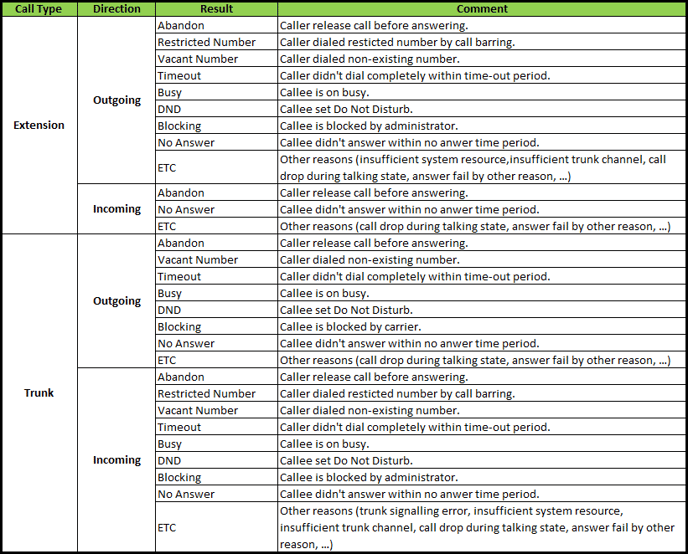
See below for video walkthrough.
