How to reset your password on our billing portal
Step 1
Once you have accessed the billing portal, you will be directed to the below page:
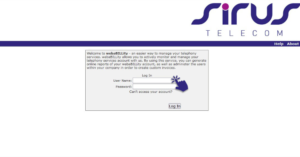
Your username should be your account number in the format: STLXXXX and is also displayed on your invoice that you receive via email.
Step 2
If you do not remember your password, you can reset this by entering your username and clicking “Can’t access your account?”
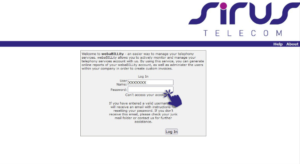
Step 3
Once you have followed the above, an email will be sent the registered email address on the account. Click the link in the email, enter your user name, enter your new password and then click “Reset Password”.

If error message “Web Service call failed: 404” is displayed, please ignore.
Should you encounter any issues, please contact our billing team directly at billing@sirus-telecom.co.uk
